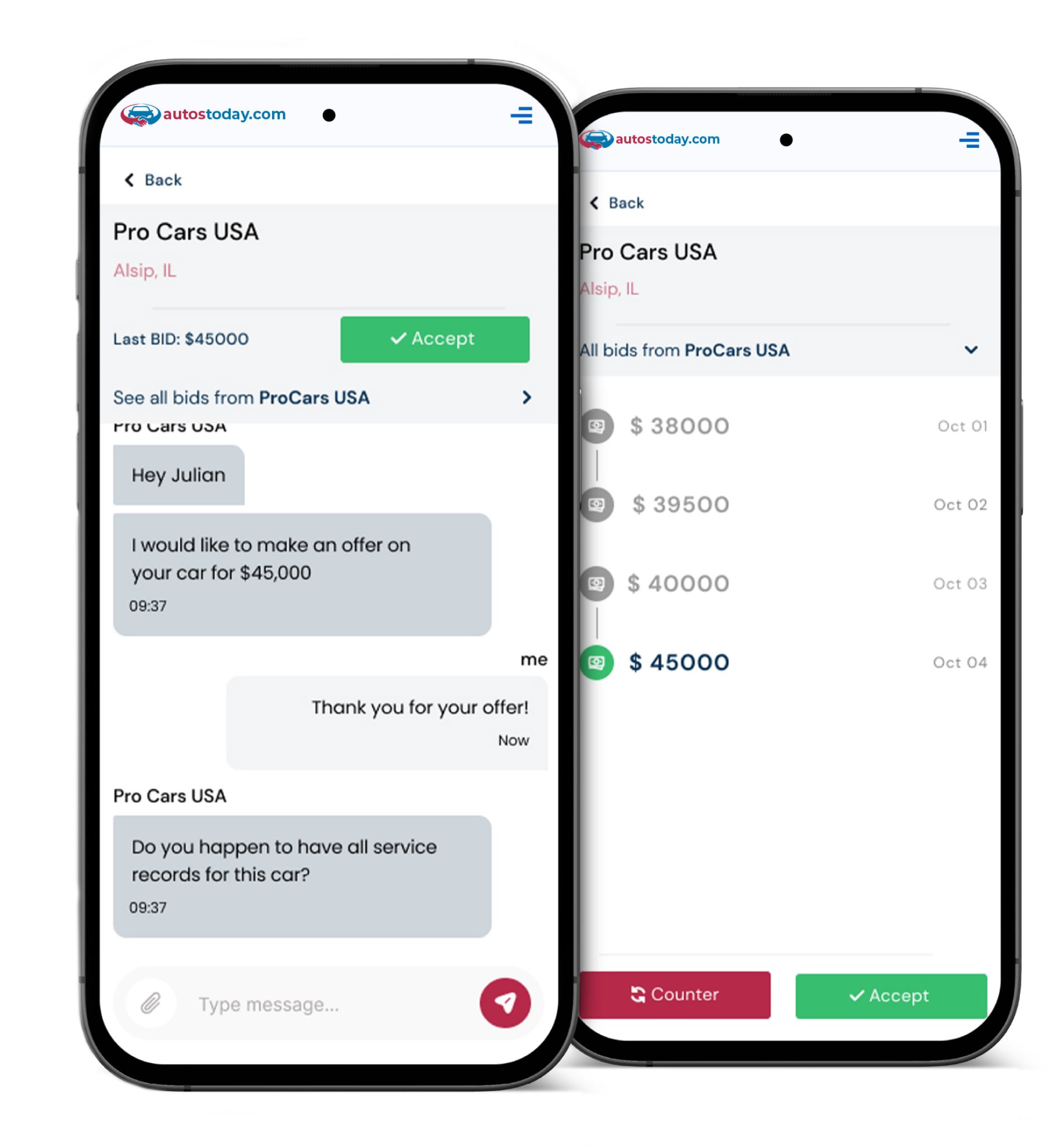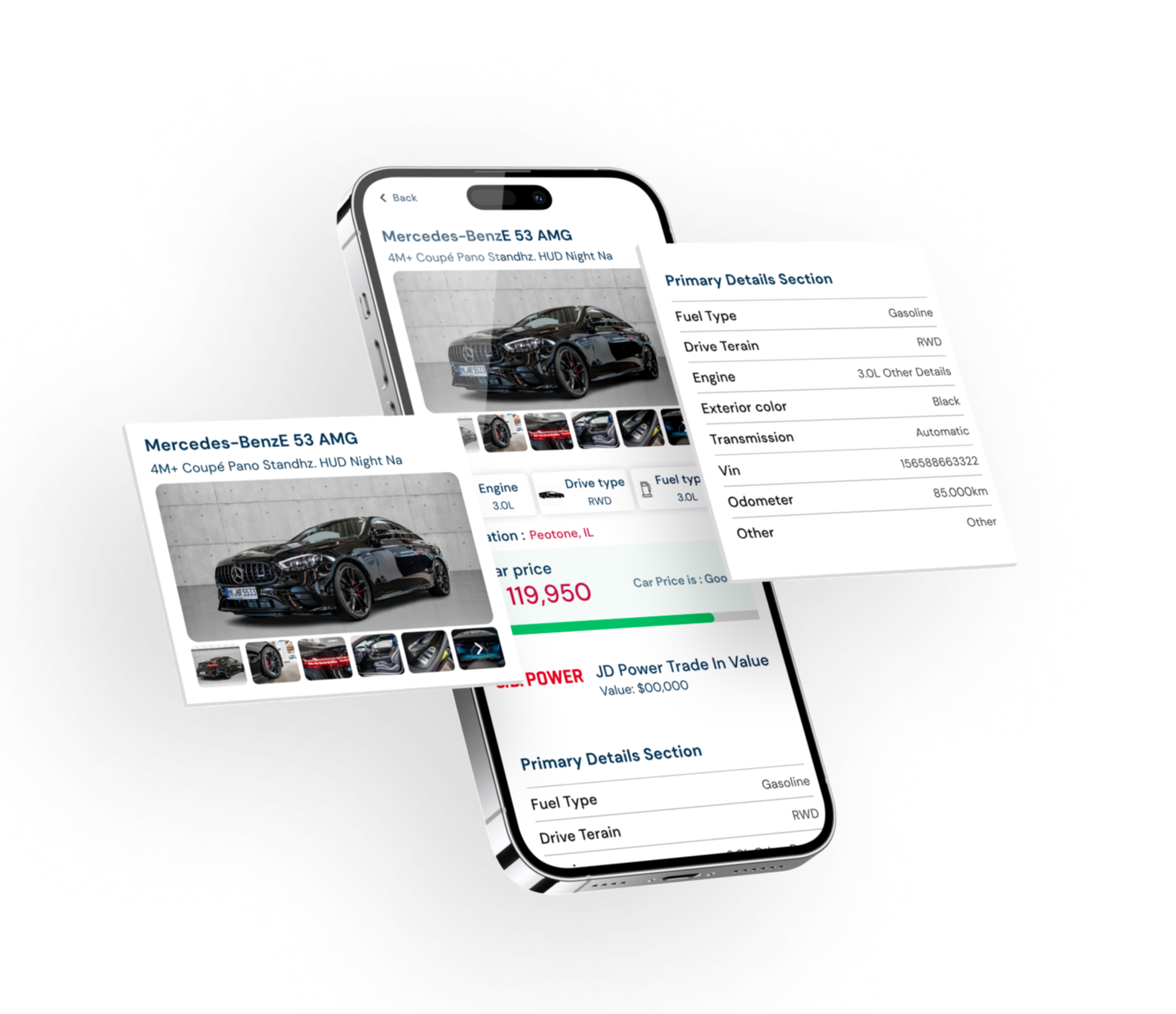How It Works
It‘s simple and fast to sell your car via our
free app or website
How it works
ADD YOUR
VEHICLE
Follow the prompts to add your vehicle information, including: Year, Make, Model, Trim, Photos. Add photos by taking them with your phone's camera, or upload them directly from your downloads. The more photos you can add, the better! Enter the condition of your vehicle, VIN#, additional notes, and optional user profile.
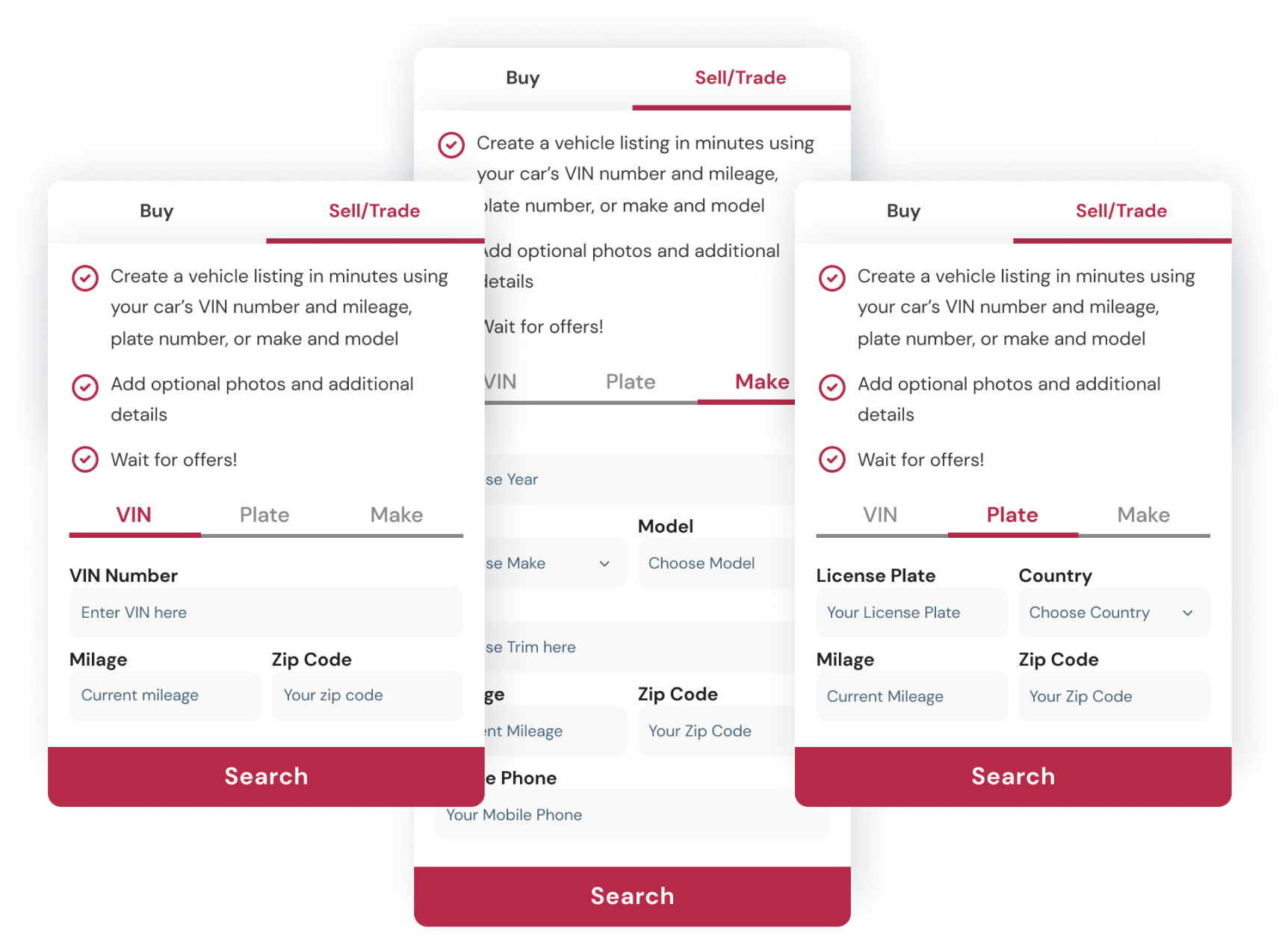
How it works
GET BIDS & FINALIZE
YOUR DEAL
- Once your vehicle has been added, alerts are sent to our nationwide network of car dealerships.
- All dealers are pre-screened to ensure the highest levels of integrity and customer service.
- After you accept the offer of your choice, the winning dealer will contact you to set up a time to transport your vehicle, as well as provide payment.
- All messaging and correspondence can be done through our secure app to ensure privacy and help you keep a record of all communications.
- Congratulations, you've just sold your car from the comfort of your phone!